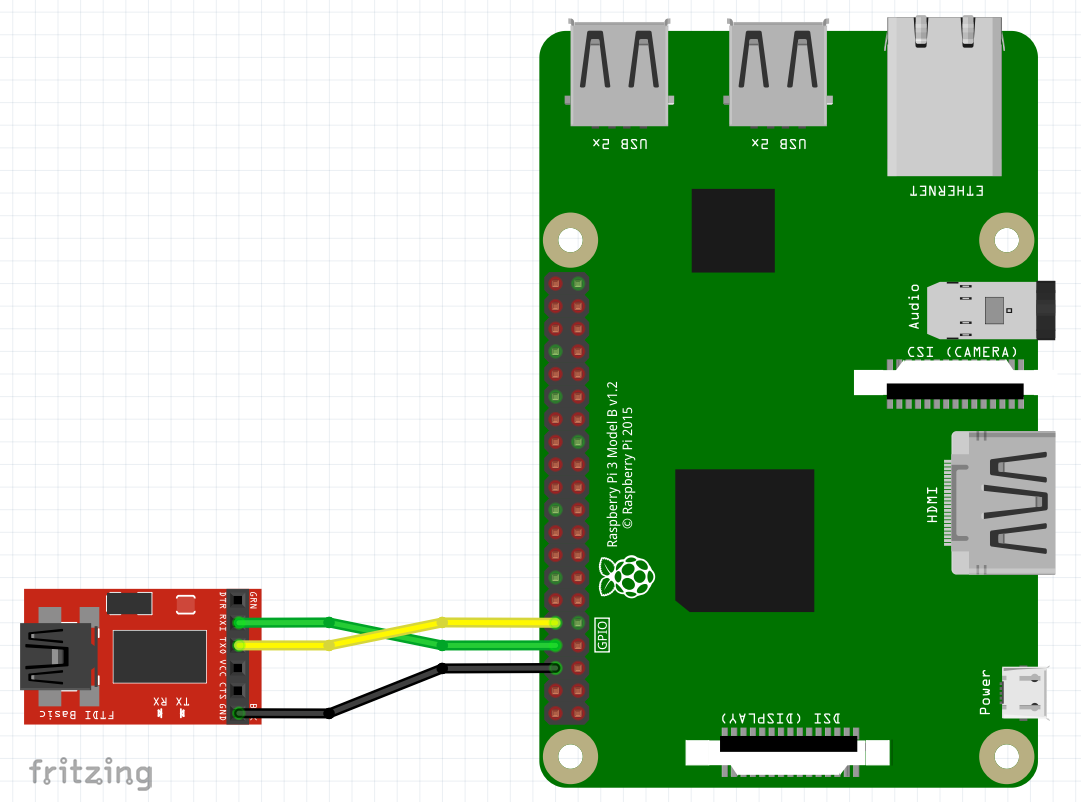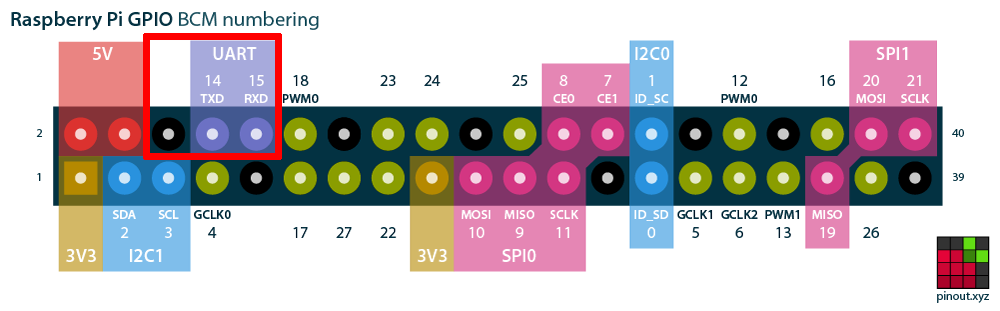HCL:Raspberry Pi3 Serial Console
This is a quick guide how to connect to the Raspberry Pi console via a USB serial adapter.
Hardware connection
First you need a USB serial adapter that can be used to connect to the correct GPIO pins.
The TX and RX wires have to be crossed from the USB adapter to the GPIO pins.
TX <----> RX RX <----> TX
Software connection
Now it's time to connect to the serial terminal. In this example we are using picocom. The default rate of the Raspberry Pi boot loader is 115200 baud.
#> picocom -q --baud 115200 /dev/ttyUSB0
After powering the Raspberry Pi, with an openSUSE SD card image, you should see the boot loader output inside the terminal.
U-Boot 2020.01 (Apr 14 2020 - 09:16:06 +0000)
DRAM: 992 MiB
RPI 3 Model B+ (0xa020d3)
MMC: mmc@7e202000: 0, mmcnr@7e300000: 1
Loading Environment from FAT... *** Warning - bad CRC, using default environment
In: serial
Out: vidconsole
Err: vidconsole
Net: No ethernet found.
starting USB...
Bus usb@7e980000: scanning bus usb@7e980000 for devices... 4 USB Device(s) found
scanning usb for storage devices... 0 Storage Device(s) found
Hit any key to stop autoboot: 2