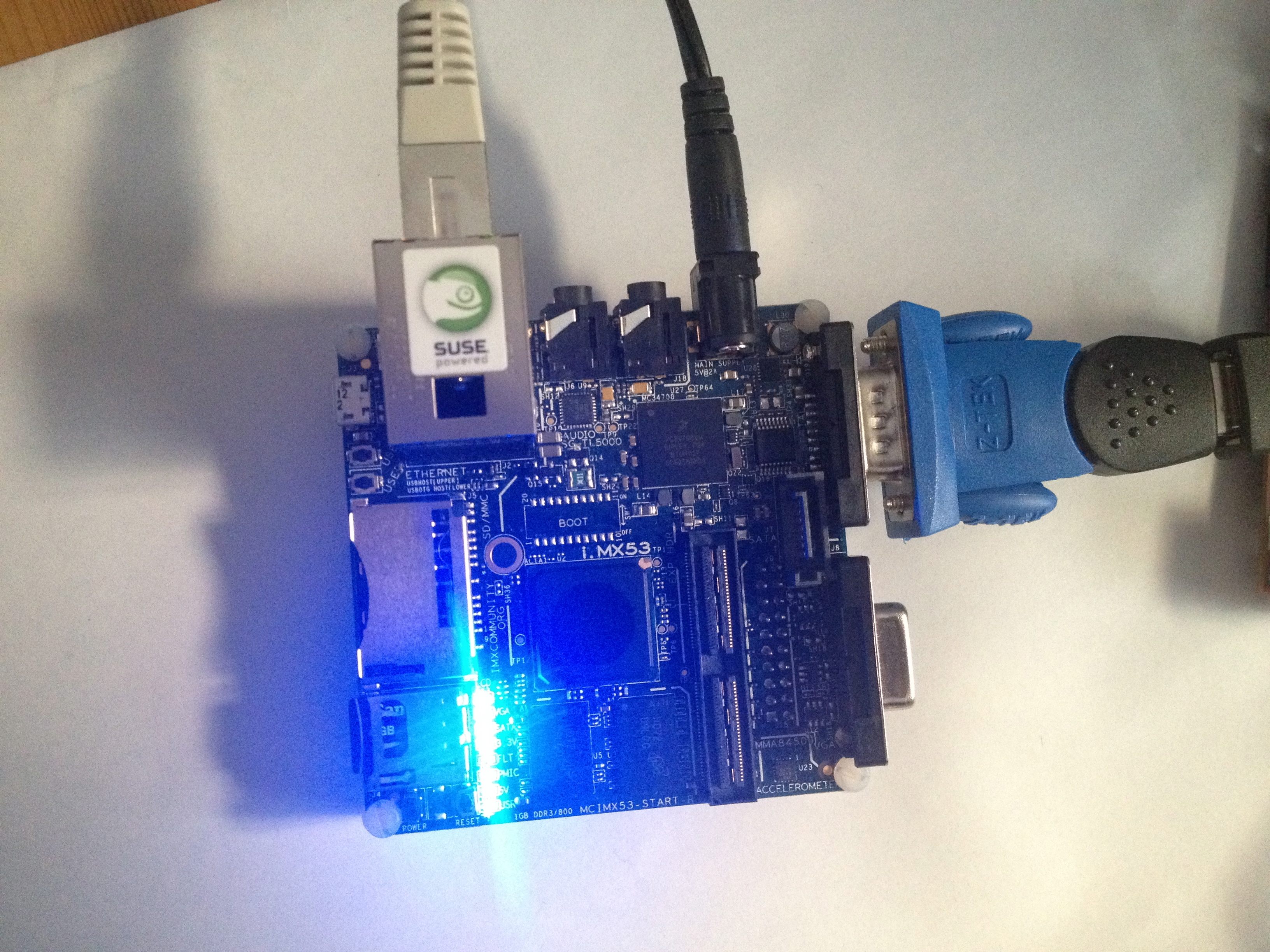HCL:IMX53Loco
The i.MX53 Loco (IMX53QSB) is a development board made by Freescale for evaluation of the i.MX53 platform.
Technical Data
- i.MX53 1 GHz ARM Cortex-A8 Processor
- MC34708 PMIC
- 1 GB DDR3 memory
- LVDS connector
- VGA connector
- HDMI add–on card via expansion connector
- SPDIF output via HDMI add–on card
- Freescale SGTL5000 audio codec
- Microphone jack
- Headphone jack
- Freescale 3-axis Accelerometer MMA8450QT
- Camera CSI port signals
- I2C, SSI, SPI signals
- Full–size SD/MMC card slot
- Micro SD card slot
- 7–pin SATA data connector
- 10/100BT Ethernet port
- 2x high–speed USB Host port
- 1x Micro USB Device port
- JTAG connector
- DB–9 UART port
Writing a disk image to the SD card
- Download the image you want (Leap is stable, Tumbleweed is rolling) from here:
 Tumbleweed
TumbleweedJeOS image If the direct links above do not work for you, please check the general download directory for the images.
 Leap-15.3
Leap-15.3JeOS image If the direct links above do not work for you, please check the general download directory for the images.
- As root extract the image onto your SD card (replace sdX with the device name of your SD card).
WARNING: all previous data on the SD card will be lost. Check first if the device you have selected is really your SD card!xzcat [image].raw.xz | dd bs=4M of=/dev/sdX iflag=fullblock oflag=direct; sync
- Insert the SD card with the openSUSE image into your board.
- Connect the board to your PC via serial port (optional, but helpful for debugging; USB-TTL serial cable needed).
- Connect the board to your monitor (via DVI/HDMI, optional).
- Power on the board.
- Walk through the first boot steps.
- Ethernet is configured to request an IP via DHCP, check your DHCP server for the board IP if used.
- Have a lot of fun...
Default login is root:linux, works on serial console, via ssh, GUI.
Known Issues
- No video