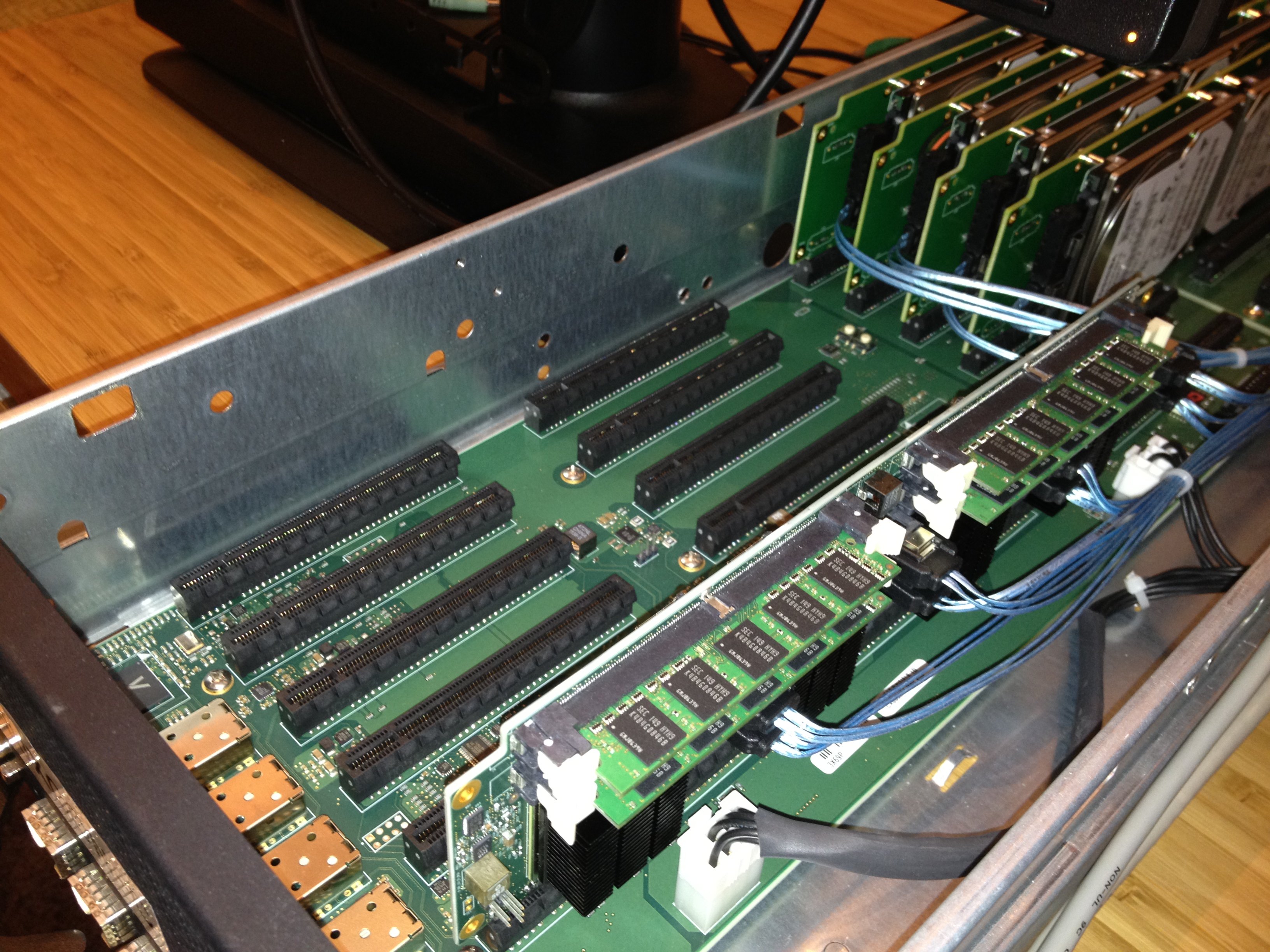HCL:Highbank
The Calxeda Highbank is a server SoC from Calxeda and builds the core of the HP Moonshot and Boston Viridis servers.
Technical Data
- Quad-Core ARM® Cortex-A9 32-bit processor with 4MB L2 cache provides great power efficiency while delivering all the performance
- Embedded EnergyCore Fabric Switch connects thousands of SoCs through five low-latency 10Gb links
- On-Chip EnergyCore Management Engine runs on separate dedicated processor to provide out-of-band systems management capabilities while simultaneously governing power policies and advanced fabric routing
- Integrated high performance interfaces such as memory controllers with full ECC support and I/O subsystems for local SATA 2.0 ports and PCIe 2.0 support
Installing the openSUSE 12.3 Image (direct disk access)
- Download the latest openSUSE-12.3-ARM-JeOS-highbank-*.raw.xz image at http://download.opensuse.org/repositories/devel:/ARM:/12.3:/Contrib:/Highbank/images/ .
- Extract the image onto the disk attached to your Highbank SoC WARNING all previous data on the hard disk will be lost.
xzcat [image].raw.xz | dd bs=4M of=/dev/sda oflag=sync
- Connect to the Highbank serial port using ipmitool
- Power on the Highbank SoC.
- Walk through the first boot steps on the serial console.
- Have a lot of fun...
Installing the openSUSE 12.3 Image (PXE deployment)
On your server
- Download the latest openSUSE-12.3-ARM-JeOS-highbank-*.tar.bz2 image at http://download.opensuse.org/repositories/devel:/ARM:/12.3:/Contrib:/Highbank/images/ .
- Extract the tar archive you just downloaded
- Extract the archive "openSUSE*install.tgz" that was inside the tar archive you just extracted
- Copy initrd*install.gz to /srv/tftpboot/boot/initrd
- Copy initrd*kernel* to /srv/tftpboot/boot/linux
- Copy openSUSE*.gz and openSUSE*.md5 to /srv/ftp/image/
- Write the following section into /srv/tftpboot/pxelinux.cfg/default-arm-highbank
default highbank prompt 0 timeout 5 label highbank kernel boot/linux initrd boot/initrd append loader=uboot pxe=1 kiwiserver=IPv4 console=ttyAMA0,115200 kiwidebug=1 kiwiservertype=ftp
On your highbank machine
- Power it up through ipmitool
- Stop u-boot and tell it to run from DHCP
u-boot # dhcp u-boot # pxe get u-boot # pxe boot
- Walk through the installation steps on the serial console.
- Have a lot of fun...