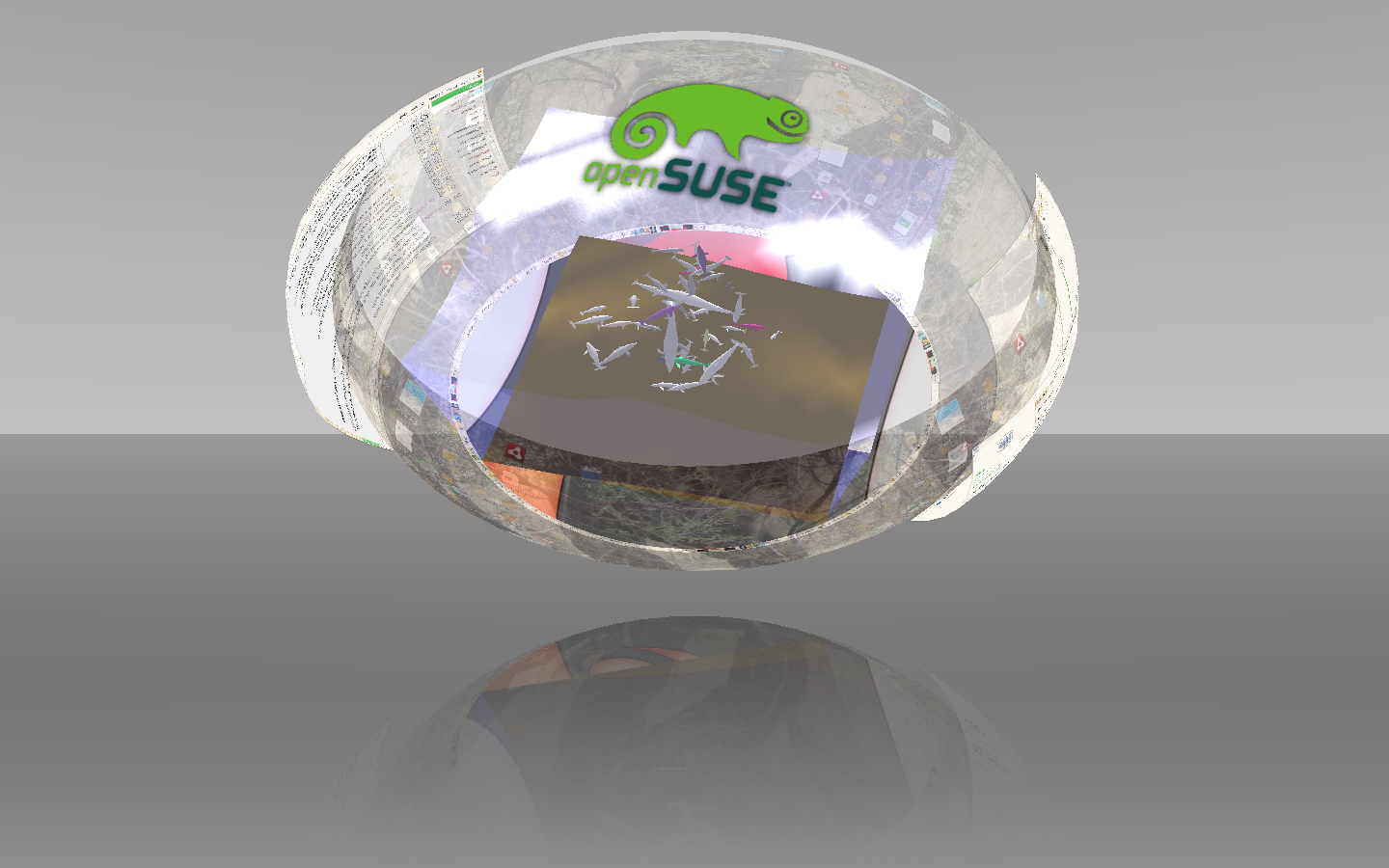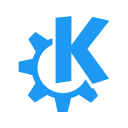Compiz
Please refer to this article's discussion page for more information.
. In 2009 Compiz Fusion and Compiz merged into Compiz.
Compositing window manager
Developer: none
License: GNU GPL v2, GNU LGPL v2.1, MIT / X / Expat Licence
Web: https://launchpad.net/compiz
Installation
Pre-installation checklist
- Drivers installed correctly? See in the SDB under Configuring graphics cards and NVIDIA to set them up. The open source radeon driver should work of the box, especially if you have a Radeon HD5xxx (radeonhd module). However, you might try fglrx if that doesn't work for you: ATI.
- Test if composite is enabled: running grep Composite /var/log/Xorg.0.log should show Composite (RENDER acceleration)
- Continue only after the setup mentioned above is working correctly.
openSUSE 11.4
To install the latest Compiz (0.9.4), use the one-click installer below.
For the KDE Desktop Environment
The .ymp for KDE users is in the Compiz repositories, but KDE 4.6 reportedly breaks Compiz. There is no good solution. You can try the 11.3 instructions, and you might be lucky enough to get it to start, but it will crash immediately.
openSUSE 11.3
To install the latest Compiz (0.9.4), use the one-click installer below.
For the KDE Desktop Environment
The .ymp for KDE users has been in the Compiz repositories for awhile, but it might not work properly. For step-by-step instructions on installing and configuring compiz in case the one click doesn't work for you, check out installing-configuring-compiz.
openSUSE 11.2
To install the latest Compiz (0.8.6), use the one-click installer below.
For the KDE Desktop Environment
The .ymp for KDE users is currently not in the official Compiz repositories. For step-by-step instructions on installing and configuring compiz, check out installing-configuring-compiz.
openSUSE 11.1 (Evergreen)
The OBS repositories for openSUSE 11.1 are gone, but you might try using the packages in the evergreen repositories: Evergreen. However, success is doubtful; the last Compiz in the update repository was 0.7.8.
Enable/disable Compiz
For GNOME run Desktop Effects (simple-ccsm) application to enable/disable Compiz.
For those of us who require a recipe, rather than just a hint, this may be of assistance:
- Click on the OpenSUSE logo on the bottom left of your screen
- Move your cursor over Applications
- Click on Utilities
- Click on Desktop
- Click on Desktop Effects and the Simple CompizConfig Settings Manager (simple-ccsm) with "[x] Enable Desktop Effects" will appear.
For KDE you'll need to set it as the default window manager as described in installing-configuring-compiz.
Plugins and decorator configuration
For the configuration, especially of plugins, you can use Desktop Effects(simple-ccsm) and compizconfig-settings-manager(ccsm), two tools with graphical user interface.