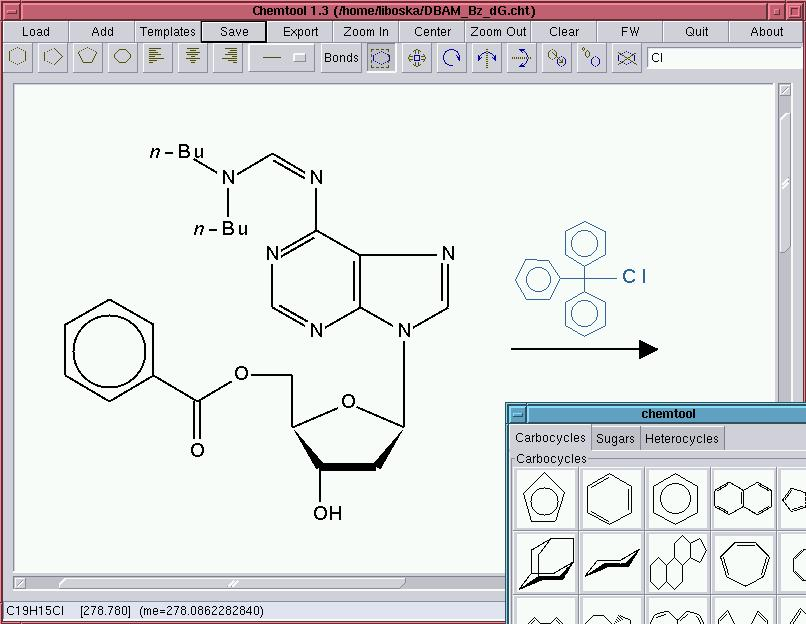Chemtool
A complex molecule structure shown in chemtool
Developer: Thomas Volk, Dr. Martin Kroeker
License: GNU GPLv2 or later
Web: http://ruby.chemie.uni-freiburg.de/~martin/chemtool/
About
Chemtool relies on transfig by Brian Smith for postscript printing and exporting files in PicTeX and EPS formats. Its companion program, XFig, is recommended for enhancing the output of chemtool, and for creation of 2D diagrams and schematics in general. If you want to import chemtool drawings into word processing programs other than LaTeX, you will probably want to add a preview bitmap to them, as neither StarOffice/OpenOffice nor that software from Redmond seem to be able to display postscript inserts on screen without them. For this purpose, using either ps2epsi, which comes with ghostscript-library or epstool, a part of gsview is recommended. Since chemtool-1.6, this option is supported directly (through the equivalent function offered by recent versions of transfig).
Using Chemtool
Most operations in chemtool can be accomplished using the mouse - the first (usually the left) button is used to select or place things, the middle button modifies properties (e.g. reverses the direction of a bond), and the right button is used to delete objects.
The program offers essentially unlimited undo/redo, two text fonts plus symbols, seven colors, drawing at several zoom scales, and square and hexagonal backdrop grids for easier alignment.
A full an up to date description of all features can be found on the homepage.